Introduction¶
bcompiler is a tool to manage data involved in the BICC reporting process at the UK Department for Transport.
It is developed and maintained by Matthew Lemon and licensed under MIT. Source code is available at Bitbucket.
bcompiler processes data held in Excel files, either compiling similar data
from many Excel files into a single master spreadsheet, or populating many
Excel files using the data from a master spreadsheet.
“Auxiliary” files (see Auxiliary files) are required to map data in each direction, and to templates.
These files are contained in a DfT reporitory on GitHub. bcompiler can be
used to obtain/update these files.
Quick Start¶
- Ensure Python 3.6.2 or later is installed on your system.
- Ensure git is installed on your system.
pip install bcompilerbcompiler-init- Refer to Check integrity of populated template files.
Concept¶
Template and master¶
The primary function of bcompiler is very simple:
it extracts data from one Excel spreadsheet and puts it into another
spreadsheet. More specifically, it extracts data from a spreadsheet which has
an ad hoc layout, and multiple sheets (which we call a template), and puts it
into a simple database-like table on a single sheet (which we call a master).
The template is a controlled document which is intended to be completed as
a form by some stakeholder and the master is a document store which holds data
from multiple templates. It could therefore be said bcompiler is
a collection tool that gathers data from a controlled, Excel-based, user
interface and “compiles” it into a central point, allowing for storage or
further interrogation by other tools, such as Excel or even bcompiler
itself, as we shall see.
This process can also be operated in reverse, i.e. data can be transferred from a master to a set of templates.
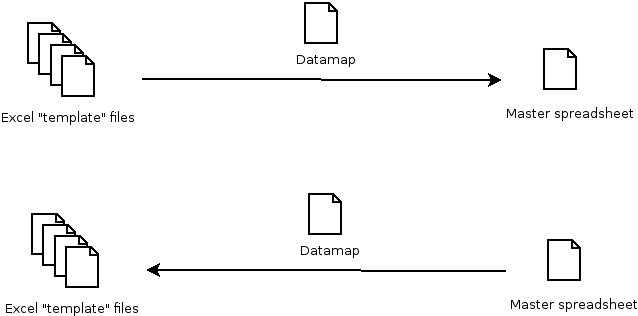
Datamap¶
A template is intended to be used as a form to collect data. It’s design is free-form and should facilitate data-entry in a user-friendly way, therefore it is likely to contain:
- empty cells, for the user to complete
- locked cells, containing formulae
- locked cells, for spacing or other aesthetic purposes
- cells controlled by data verification, such as drop-down lists
- styled cells and various formatting
- any other plausible design element which facilitates successful data-entry
When seeking to extract data from a template which has been populated by
a user, the task is therefore to know which cells in the template contain the
data entered and which can be ignored as cells used for aesthetics, user
information, spacing, design, etc. This is achieved in bcompiler using
a datamap.
The datamap is a simple CSV file which maps keys to values. The key is the
arbitary name, or descriptor of some piece of data you want to capture, and the
value is the data contained in the cell which represents that piece of data.
The job of the datamap is to tell bcompiler which cell in the template
contains that piece of data you want to capture.
An extract from a datamap:
First Name,Summary,F10,
Last Name,Summary,F11
Date of Birth,Summary,G10,
Nickname,Summary,G11
Here, “First Name” is a key, whose value can be found in cell F10 of the Summary sheet in the target template. Likewise for “Last Name”, “Date of Birth”, etc.
Note
The datamap (called datamap.csv) is an auxiliary file (see
Auxiliary files), created by bcompiler in a special location inside
the the Documents folder of your computer. An auxiliary file is simply
a file whose contents help bcompiler do its job and can be amended by
any user of the program.
Warning
Without a correctly populated datamap, bcompiler has no way of finding
or placing data, so it is an essential component of the process and can be
the source errors and unexpected values.
Designing or amending a template¶
The process of designing a new template (or amending and existing one) is therefore very straightforward.
The template is laid-out according to whatever design/principles are suitable. Cell-locking and other security measures are inacted within the Excel file to control where data can be entered by the user and to protect formulas, adding or deleted rows/columns, etc.
A datamap.csv file is then created (or amended if changing an existing
template), using Excel or Notepad or any other text editing application, and
each cell in the template intended to be populated by the user and/or captured
by bcompiler is listed on a single line, in CSV (comma-seperated) format:
First Name,Summary,F10,
Last Name,Summary,F11
Date of Birth,Summary,G10,
Nickname,Summary,G11
Data Field 1,Finance,A3
Data Field 2,Finance,A4
...
The datamap.csv file is saved and placed in the bcompiler/source/
directory in the computer’s Documents directory (the name of which differs
depending on whether using Windows, Mac OS X or Linux).