Extending bcompiler¶
The main functionality of bcompiler is obtained via the command line, e.g:
bcompiler -h
is used to obtain the basic help menu.
In addition, bcompiler allows anyone with a knowledge of basic Python to be
able to interact with the program and to generate their own output. Some parts
of bcompiler are ‘exposed’ to the user via an API (Application Programming
Interface) which is designed to be easy to use and useful as a component to
building new functionality.
In this version of bcompiler (1.3 series), the API is very limited, however
it allows you to interrogate the data held in an master xlsx file and do things
with the data. Essentially bcompiler does the hard work of pulling the data
out of a master, formatting it in some way, and presenting it to you in
a format for doing something else with, e.g. writing it to another file, such
as an Excel or a Word document.
The key API objects documented here are:
Examples¶
Filtering project data¶
One of the most simple tasks might be to list the projects contained with a particular master file:
from bcompiler.api import project_data_from_master
m = project_data_from_master('/tmp/master_1_2017.xlsx', 1, 2017)
m.projects
output: ['Project Name 1', 'Project Name 2', ...]
Say you wish to interrogate a master file and output all values from keys which contain the word “Total” in a project whose title is “Project Name 1”. Here’s what you could do:
from bcompiler.api import project_data_from_master
m = project_data_from_master('/tmp/master_1_2017.xlsx', 1, 2017)
p = m['Project Name 1']
totals = p.key_filter("Total")
output: [('Import Total Budget/BL', 10), ('Another Total Budget/BL',
199.1),`
…
Checking for duplicate keys in a master¶
A master file containing duplicate keys will not function correctly.
bcompiler will test for this during its normal operation, but if you wish
to check a master file yourself, you can do this very easily once you have
a bcompiler.api.Master object, obtained using the
project_data_from_master function as demonstrated above, or by directly
creating a bcompiler.api.Master object (see Master):
from bcompiler.api import project_data_from_master
m = project_data_from_master('/tmp/master_1_2017.xlsx', 1, 2017)
m.duplicate_keys()
output: False if there are no duplicate keys, True otherwise.
Computing financial quarter/year dates¶
You’re writing a script that requires computation involved with financial years…:
from bcompiler.api import FinancialYear
fy = FinancialYear(2016)
fy.start_date
output: datetime.date(2016, 4, 1):
fy.end_date
output: datetime.date(2017, 3, 31):
quarter1_2016 = fy.q1
output: Quarter(1, 2016):
quarter1_2016.fy
output: 2016:
quarter1_2016.end_date
output: datetime.date(2016, 6, 30)
Writing data to a new Excel file¶
You are writing a program that exports data from a master file to another workbook, in the same way that bcompiler analysers work.
To write data into a row in your workbook, bcompiler will do the hard work
for you - you don’t have to write data into individual cells. Use the
bcompiler.api.Row object:
from openpyxl import Workbook
from bcompiler.api import Row
data = [1, 2, 3, 4]
wb = Worbook()
ws = wb.active
r = Row(1, 1, data)
r.bind(ws)
wb.save('/tmp/test.xlsx')
output: an Excel file at /tmp/test.xlsx whose default sheet contains a row
of values: 1 2 3 4, starting at cell A1 (or 1, 1).
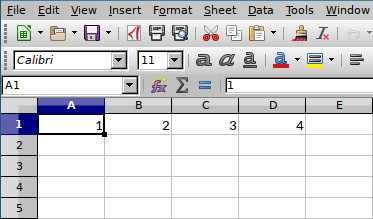
This could be combined with other elements of the API, for example to write the list of project titles from a master file to a new Excel file:
from openpyxl import Workbook
from bcompiler.api import Row
from bcompiler.api import project_data_from_master
m = project_data_from_master('/tmp/master_1_2017.xlsx', 1, 2017)
projects = m.projects
wb = Worbook()
ws = wb.active
r = Row(1, 1, projects)
r.bind(ws)
wb.save('/tmp/test.xlsx')
You can also use the column letter as the first parameter in the Row()
function:
r = Row('A', 1, projects)
and the effect will be the same.
API Reference¶
Master¶
project_data_from_master¶
As well as dealing with Master objects directly, the
bcompiler.api.project_data_from_master() function does exactly the
same job.
Note
This function is not the same as bcompiler.utils.project_data_from_master().
That function produces a complex data structure containing a dictionary of
collections.OrderedDict objects, whilst this one returns
a bcompiler.api.Master object, which is more user-friendly to work with.
Quarter¶
-
class
bcompiler.api.Quarter(quarter: int, year: int)¶
A Quarter object enapsulates data about a financial quarter in bcompiler.
Because it contains data about dates (start dates and end dates for
a particular quarter, for instance), it can be used for calculating differences
between dates and ordering objects which are associated with it. A good example
is a bcompiler.api.Master object, which is a composition of an Excel file
(providing the data) and a bcompiler.api.Quarter object (providing
temporal data). This allows bcompiler and anyone using
a bcompiler.api.Master object to order data by date.
To create a Quarter object is very easy:
from bcompiler.api import Quarter
q1 = Quarter(2, 2015)
The following attributes of the resulting object are available:
year¶An integer representing the calendar year.
quarterAn integer representing the quarter (1, 2, 3 or 4)
start_date¶A
datetime.dateobject
end_date¶A
datetime.dateobject
fy¶A
bcompiler.api.FinancialYearobject
FinancialYear¶
Row¶
See an example of Row in use: Writing data to a new Excel file